Connecting Credit Monitoring
Keeping your clients’ credit reports up to date is an essential part of managing their credit repair process. With DisputeTitan, you can easily connect your clients to their preferred credit monitoring service for fast and secure imports.
Here’s how to connect credit monitoring for your clients:
- Go to the Clients Tab
Start by navigating to the Clients tab in your dashboard. - Select a Client
Choose the client you’d like to connect to a credit monitoring service.
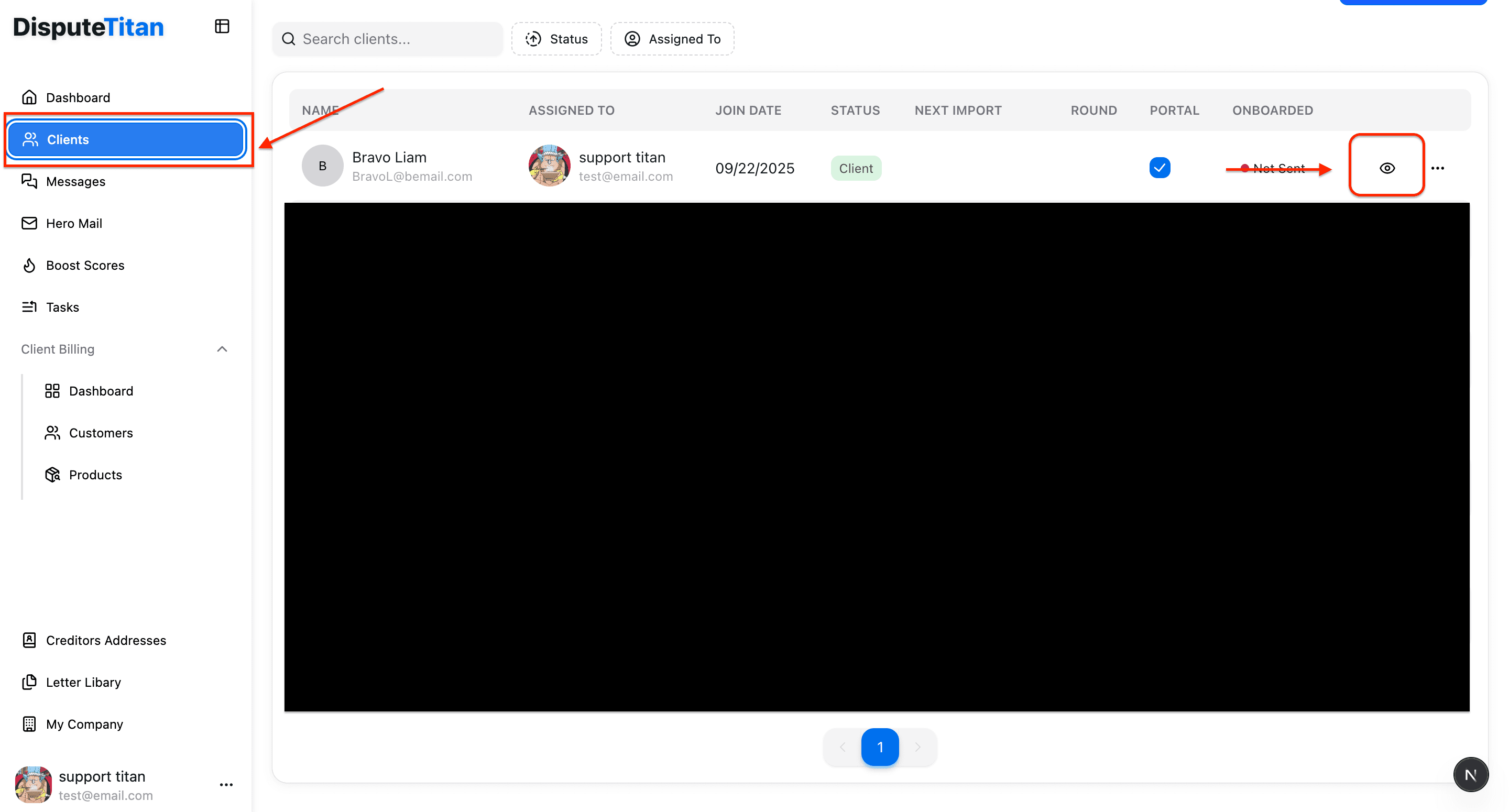
- Access Settings
Once inside the client’s profile, open the Settings section. - Open Credit Monitoring
Click on the Credit Monitoring tab to begin the connection process. - Choose a Provider
From the available options, select one of our supported credit monitoring providers:- SmartCredit
- IdentityIQ
- MyFreeScoreNow
- MyScoreIQ
- Enter Login Details
Input the client’s account email and password for the selected provider.
Note: Some providers may ask for the last 4 digits of the client’s SSN as an added security step. - Verify Credentials
Click Verify Login Credentials. If the credentials are valid, DisputeTitan will securely connect to the provider and automatically import the client’s credit data.
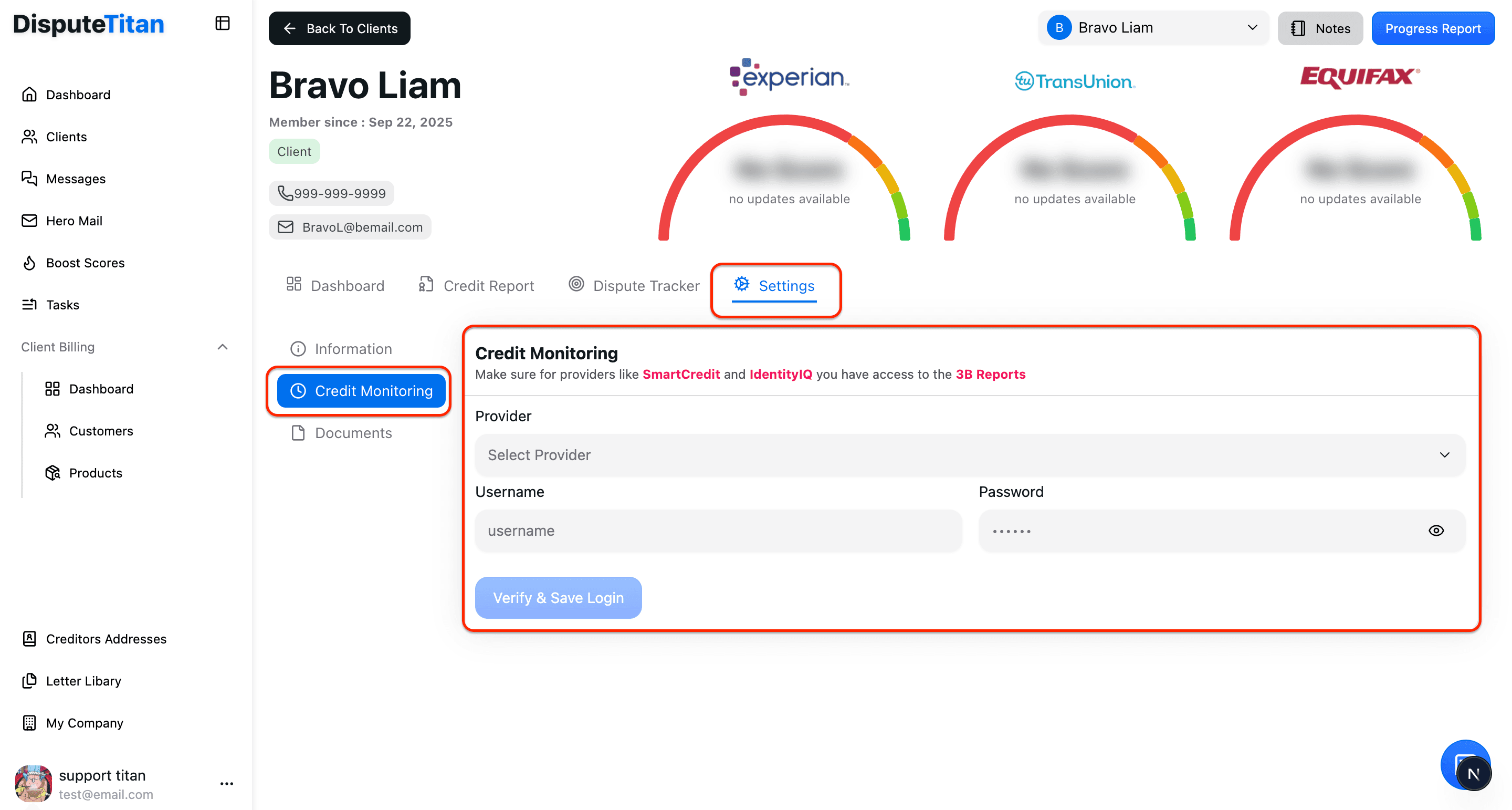
Once connected, you’ll be able to view and manage your client’s credit information seamlessly within the platform, saving time and ensuring accuracy across reports.