Creating an Invoice for a Client
Invoices allow you to bill your clients directly and keep track of payments efficiently.
Step 1: Go to the Customers Tab
- From your dashboard, click on Customers.
Step 2: Select a Client
- Find and select the client you want to invoice.
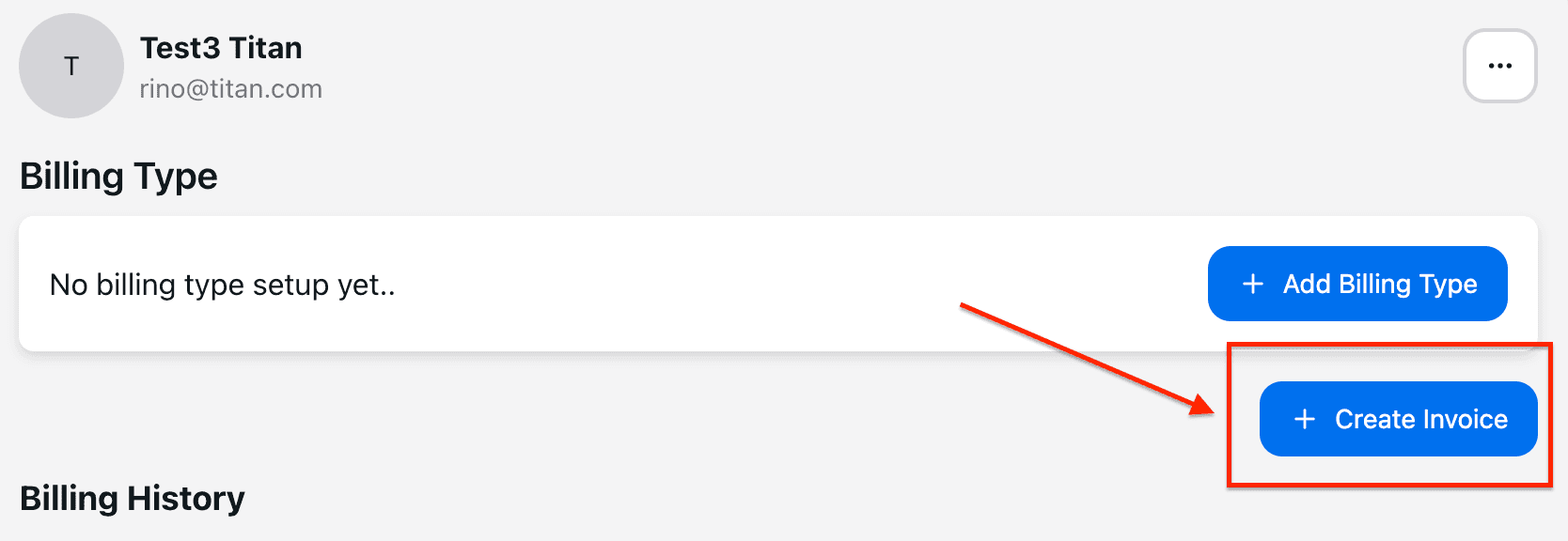
Step 3: Create an Invoice
- Click Create Invoice.
- Fill out all required fields, such as:
- Invoice amount
- Description of services or products
- Due date
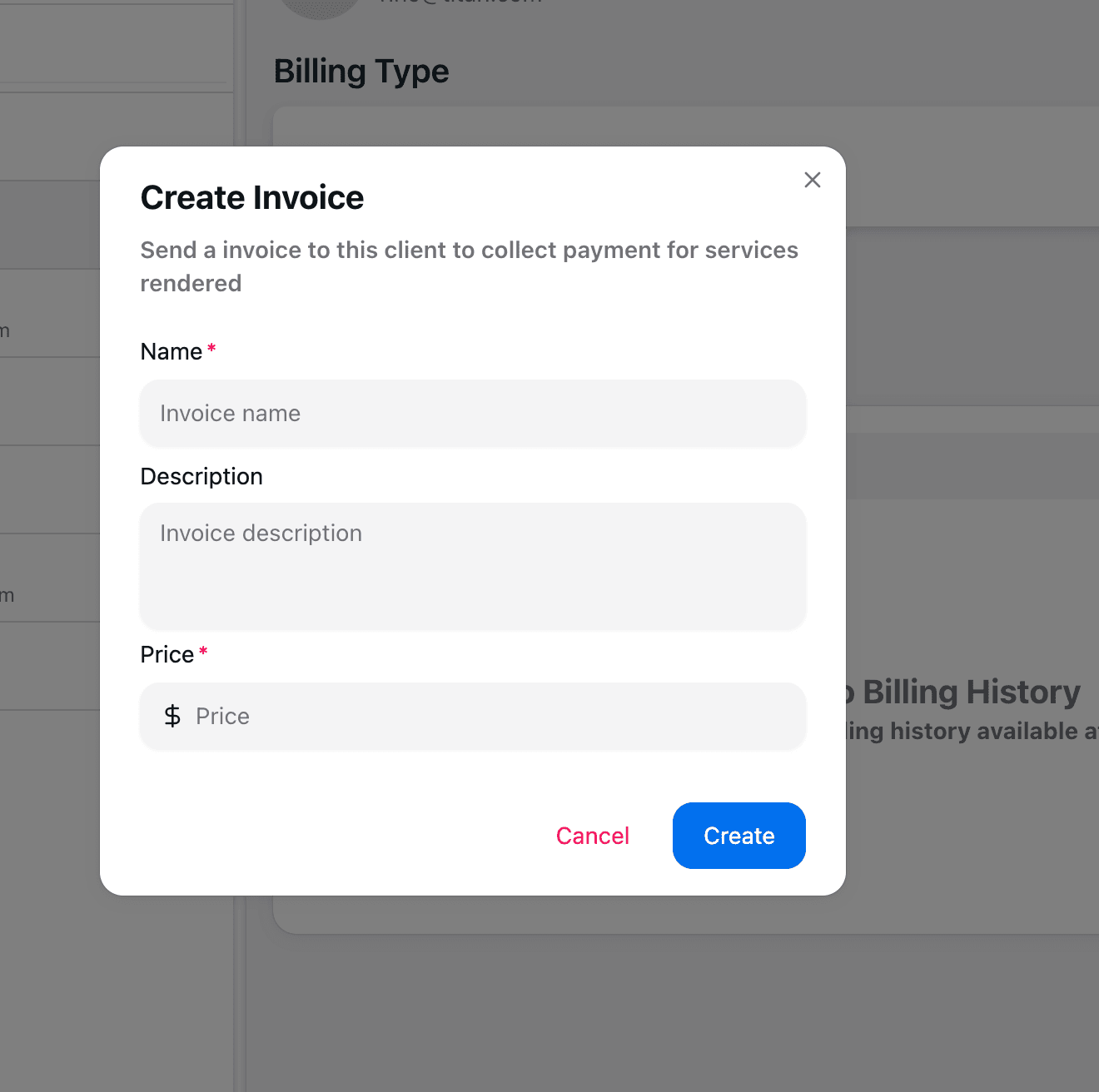
Step 4: Send Invoice Notification
- After saving, the client will be notified via the portal that an invoice is ready for payment.
✅ Your client has now received their invoice, and you can track its status from your dashboard.