Setting Up Billing with Authorize.net
Connecting your Authorize.net account will allow you to securely process client payments directly from DisputeTitan.
Step 1: Log in to Your Merchant Portal
- Go to the Authorize.net Merchant Portal and log in with your credentials.
Step 2: Navigate to API Settings
- From your dashboard, go to Account → API Credentials & Keys.
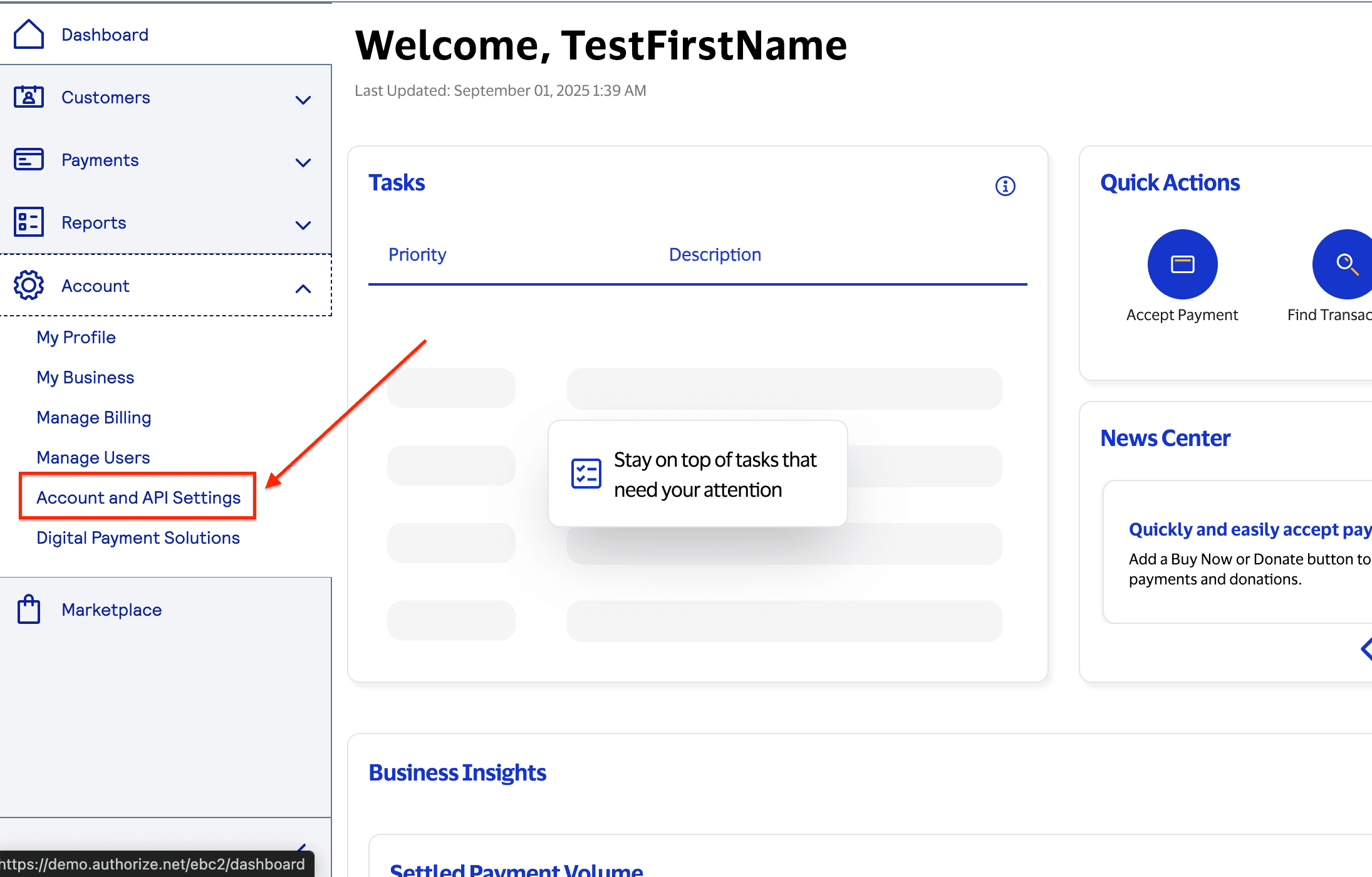
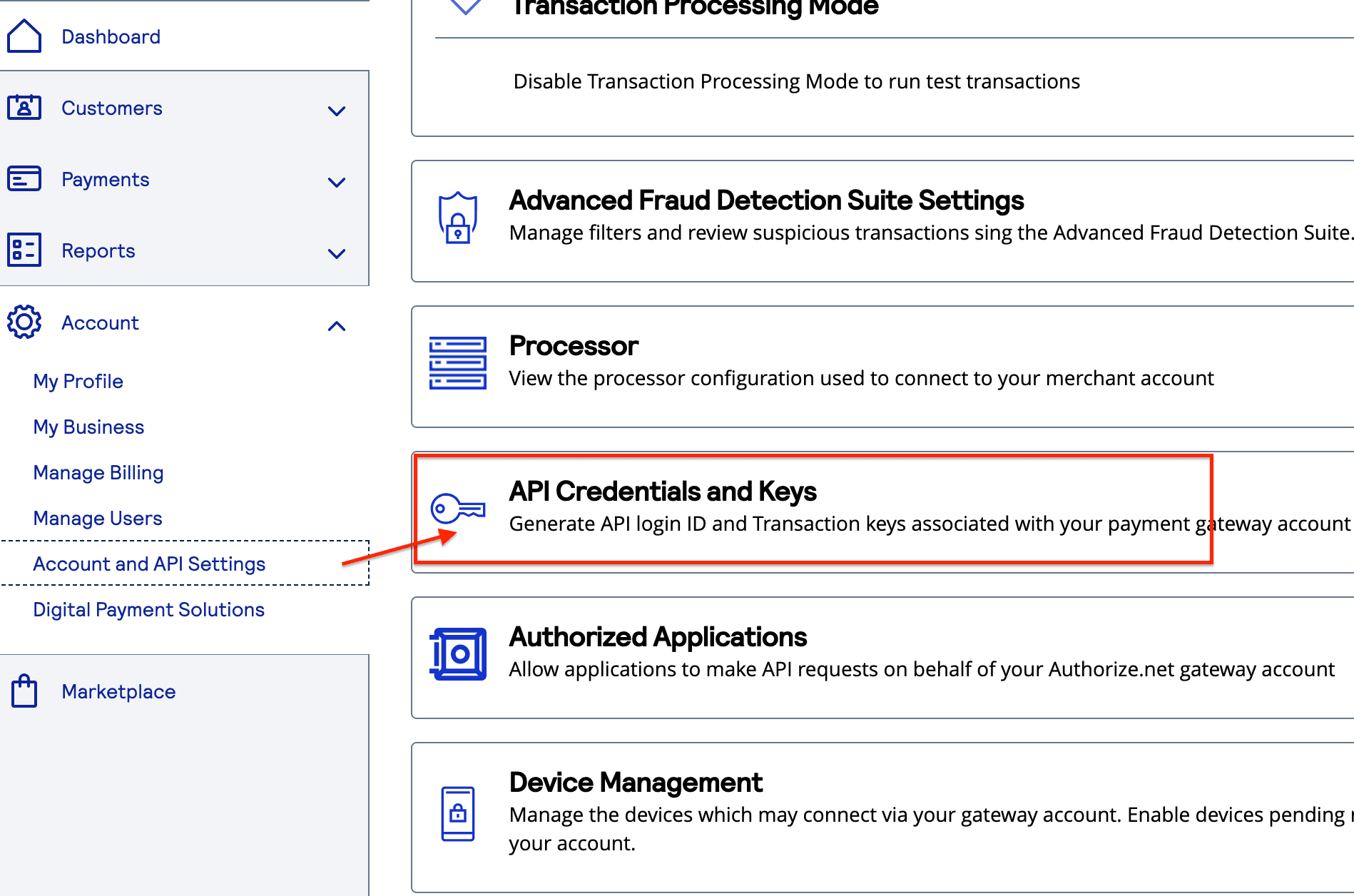
Step 3: Locate Your Credentials
- You’ll need two items from this page:
- API Login ID
- Transaction Key
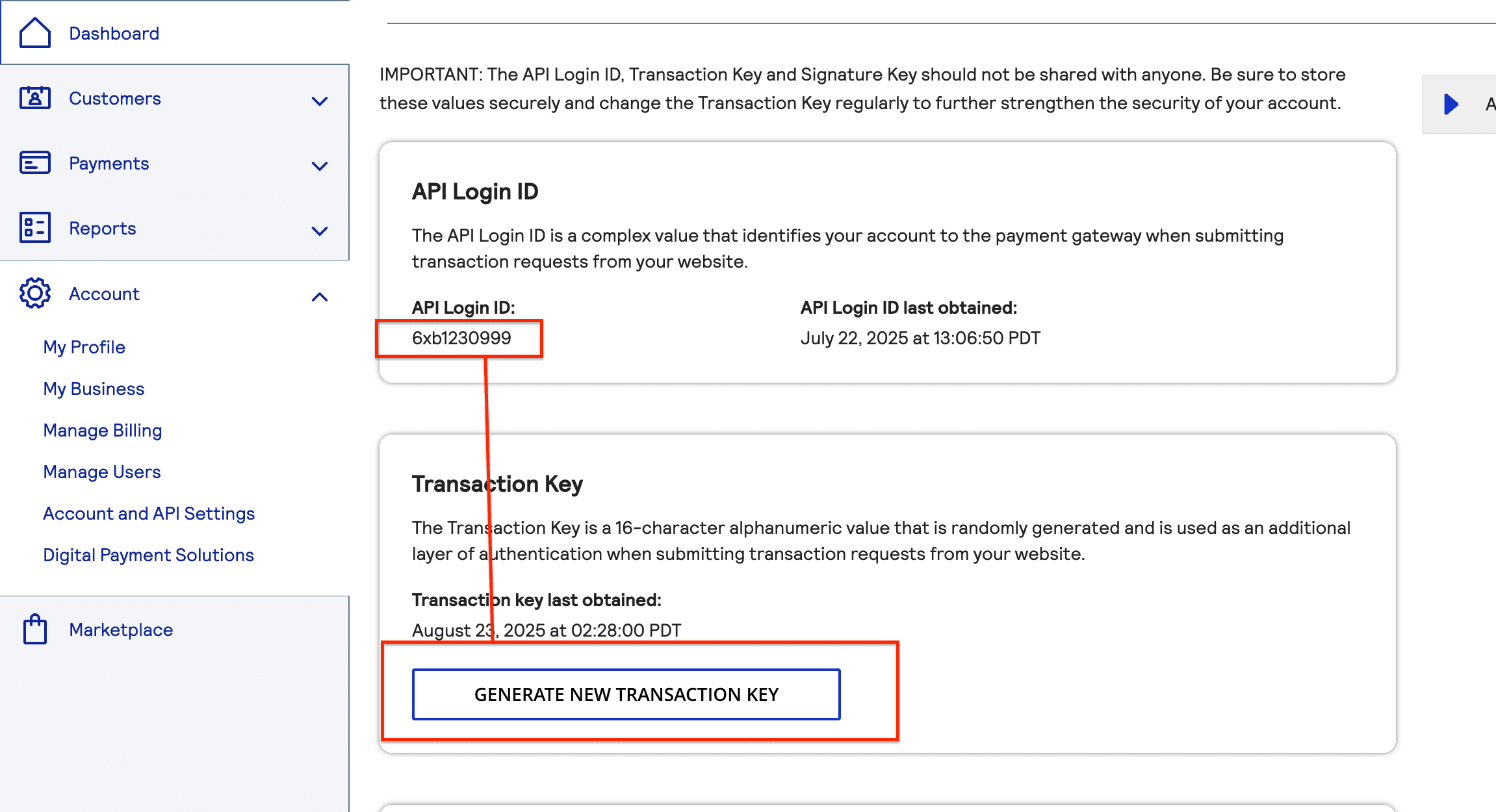
Step 4: Enter Credentials into Billing Config
- Copy these details and paste them into your Billing Configuration section under Billing.
Step 5: Save Your Settings
- Click Save to complete the setup.
✅ Once saved, billing will be enabled and you’ll be ready to start processing payments.