Setting Up Your Company Profile
Your company profile is the foundation of your account. Filling it out ensures your business details are accurate and consistent across the platform.
Step 1: Go to My Company
- From your dashboard, click on My Company in the navigation menu.
Step 2: Complete the Company Form
- In the My Company section, locate the Company Form.
- Here you’ll add key details such as:
- Company Name
- Email Addresses
- Phone Numbers
- Business Address
- Any other important company information
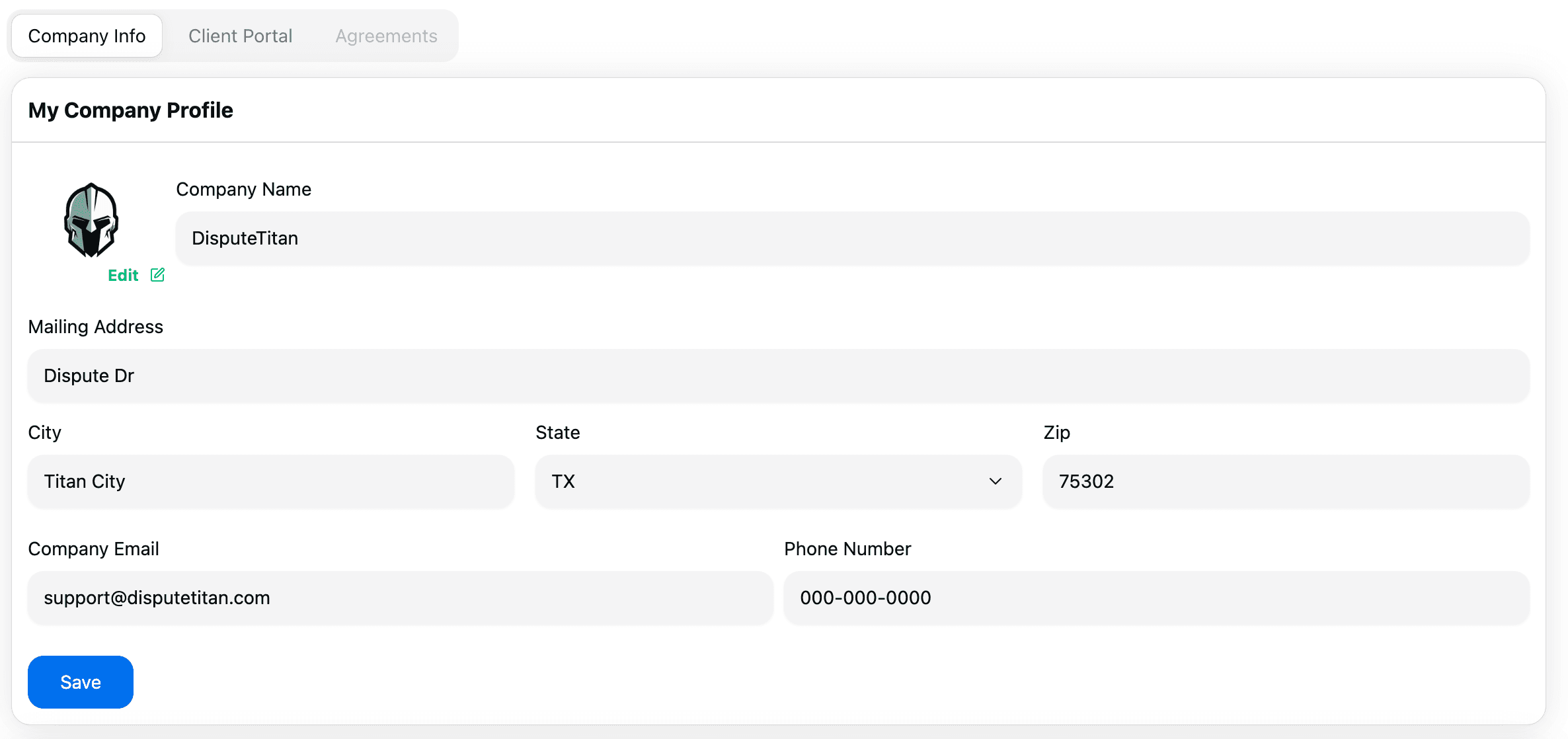
Step 3: Save Your Information
- After filling out the form, click Save to update your profile.
✅ Once complete, your company information will be set up and ready to use across your account.